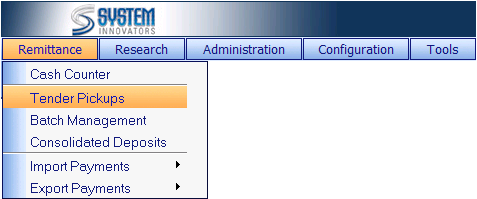
When
a Tender reaches a certain limit, a Tender
Pickup is performed.† The Tender is collected from the drawer of
the cashier and is usually performed by a supervisor or designated person. The Tender is collected from the drawer of
a cashier and sent to a designated area.†
Some businesses consider this an advance deposit. A Tender Pickup will be
automatically added to the Batch
when Balanced.
The
Tender Pickup page is located at Remittance>Tender Pickup.
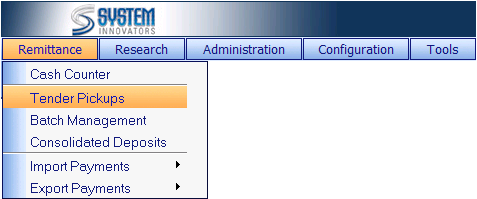
Only
an Open, Reopened, and Rejected Batch can have a Tender Pickup.
(Example of a Tender Pickups page)
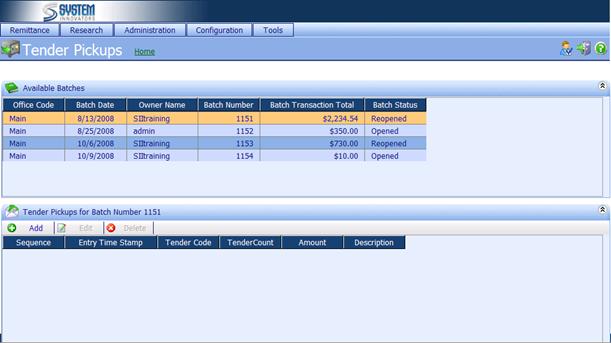
Related Topics
Remittance
How To: View Tender Pickups
How to: Add a Tender Pickup