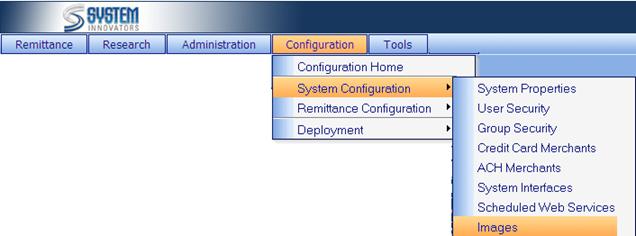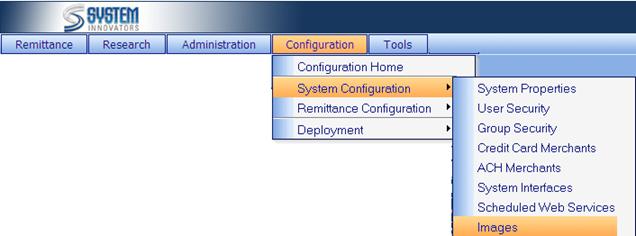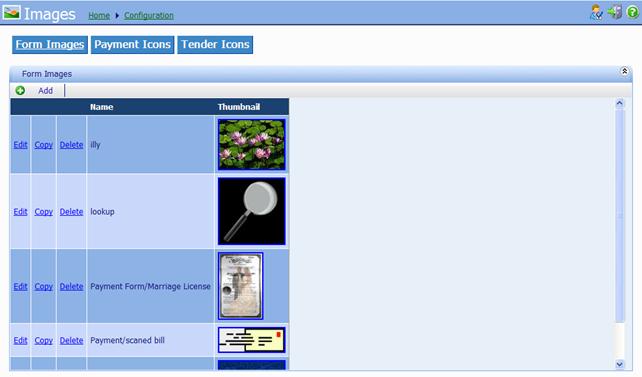System Configuration - Images
iNovah
utilizes images for Payment Types, Tender Types, and Forms.† An Image can be associated with a Payment or
Tender as an icon that is seen in iNovah Cashier. Form images can be placed on
a Payment form or printed on a receipt.
The
Images page is located at Configuration>System
Configuration>Images.
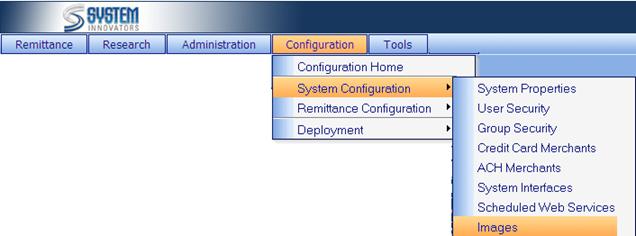
(Example of
the Images page)
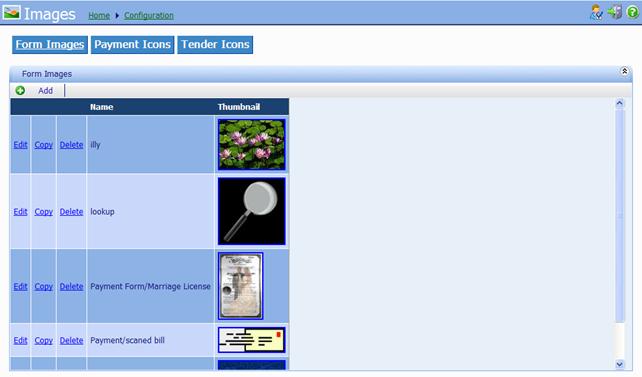
(Options for
the Images page)
|

|
Add
an Image.
|
|
Edit
|
Edit
a Image.
|
|
Copy
|
Copy
an Image.
|
|
Delete
|
Delete
an Image.
|
Related Topics
Configuration
How To: Add an image to Images
iNovah Administration and Management Portal Guide Copyright © 2010 by System Innovators, a division of N. Harris Computers, Inc. The System Innovators logo and name is a registered trademark of System Innovators. iNovah and the iNovah logo are both trademarks of System Innovators. Windows is a registered trademark of Microsoft Corporation. This document may not be reproduced or transmitted in any form or by any means, electronic or mechanical, for any purpose other than the customerís own use without written permission from System Innovators. System Innovators 10550 Deerwood Park Blvd., Suite 700 Jacksonville, Florida 32256