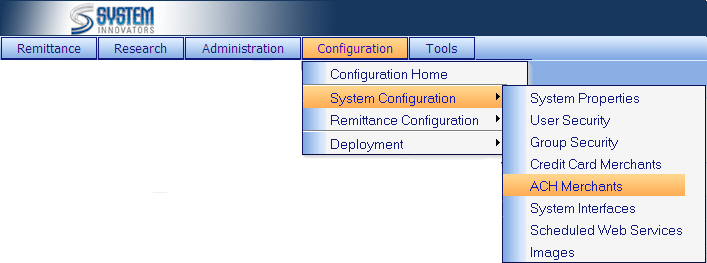
An
ACH merchant is an organization (typically a bank) that processes ACH files
that contain electronic check payments collected by iNovah. As electronic check
payments are collected, the data from those payments are built into an ACH file
that is sent to the ACH merchant for processing. Each ACH file consists of
records that contain data for the electronic check payments as well as other
data necessary for processing the ACH file. The content and layout of each ACH
file adheres to the ACH rules outlined by the National Automated Clearing house
Association (NACHA). ACH files may be created automatically via a scheduled
process or manually via the Utility Module.
Each
ACH merchant consists of properties that identify the data (such as company
entry description, immediate origin, and immediate destination) that is
included in an ACH file when it is created. Each ACH merchant also consists of
properties that iNovah uses to transmit ACH files to ACH merchants via FTP (if
the ACH files are sent via FTP).
The
ACH page is located at Configuration>System
Properties>ACH
Merchants.
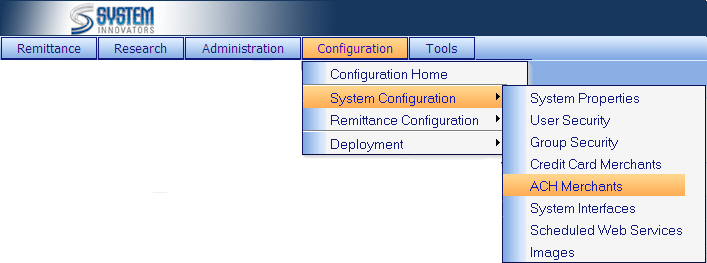
(Example of
the ACH Merchants page)
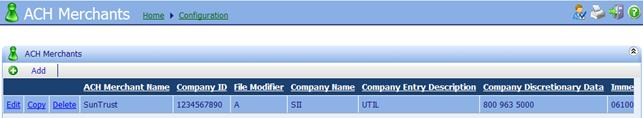
(Options for
the ACH Merchants page)
|
|
Add
a ACH
Merchant. |
|
Edit |
Edit
a ACH
Merchant. |
|
Copy |
Copy
a ACH
Merchant. |
|
Delete |
Delete
a ACH
Merchant. |
Related Topics
Configuration
How To: Add a New ACH Merchant