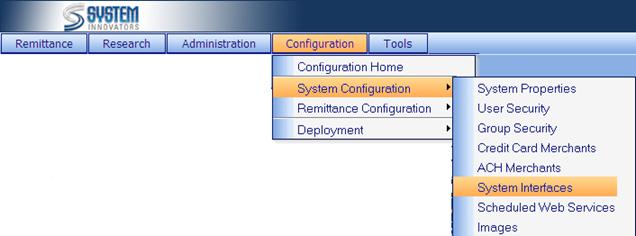
System
Interfaces are functionality within iNovah which allows data to be called from
a remote host system, received by iNovah, and updated back to the remote host.
This functionality is typically performed one of two ways:
1. Through iNovah calling to a
3rd party provided stored procedure
2. Through iNovah connected
with a 3rd party provided web service
Interfaced
may be made through the development of customized procedures or web services by
System Innovators.
There
are five types of system interfaces used in iNovah, payment inquiry, payment
update, and batch update. Each system interface is identified by a unique code
and a name. In addition, each system Interface may be configured around a
stored procedure of web service that contains the functionality that the system
interface provides.
Payment Inquiry Interfaces: This type if interface is
used for the processing of account inquiries and lookups. When configuring a
payment inquiry interface, it is important to define the address of the web
service that is responsible for sending inquiries to the host system and
receiving inquiry results from the host system. It is also important for the
payment update interface to be assigned to one or more payment codes. These
payment codes identify the types of payments the web service sends to the host
system.
Payment Update Interfaces: This type of interface is
used for sending payments from the Payment Database to the appropriate host
(foreign) systems. When configuring a payment update interface, the address of
the web service that is responsible for sending payments to the host system
must be defined. It is also important to assign the payment update interface to
one or more payment codes. These payment codes identify the types of payments
the web services send to the host system. (iNovah accomplishes payment updates
through the use of web services. Each payment accepted by the iNovah system
contains an associated payment code. A payment code may then be optionally
associated with the URL of a payment update web service. Refer to the iNovah SDK
Developerís Guide for more information.)
Batch Update Interfaces: This type of interface is
used for sending payment information from the Payment Database to the
appropriate host systems. When configuring a batch update interface, the
address of the web service that is responsible for sending information to the
host system must be defined. A batch update occurs only after a batch has been
completed and closed. The process is similar to the payment update.
Import Interface: This type of interface is
used for an Import.† Only one Import
interface can be configured in iNovah.†
Export Interface: This type of interface is
used for an Export.† Only one Export
interface can be configured in iNovah.†
Validation: This type of interface is
used during the Validation process.†
Payment Search: This type of interface is
used when configuring Payment Searches.†
Image Detail: This type of interface
allows for custom information to be sent along with image (Payment or Tender)
to an EDMS server.
An
Interface can be either Active or Inactive.
The
Interfaces page is located at Configuration>System
Properties>System
Interfaces.
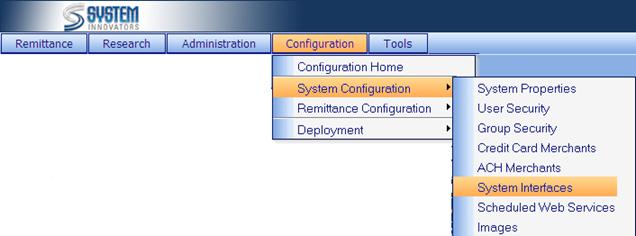
(Example of
the Interfaces page)

(Options for
the Interfaces page)
|
|
Add
an Interface. |
|
Edit |
Edit
an Interface. |
|
Delete |
Delete
an Interface. |
Related Topics
Configuration
How To: Add a New Interface