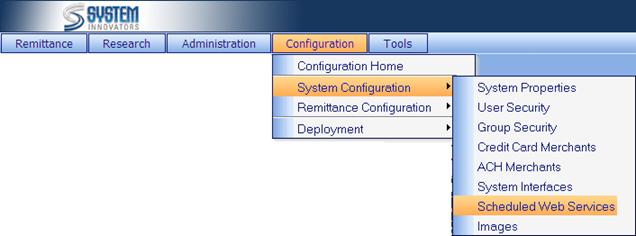
The
Schedules page will allow a user to Schedule a Web Service if needed. A Web
Service is any piece of software that makes itself available over the Internet
(or Intranet) and uses a standardized XML message system. Unlike traditional
client/server models, such as a Web server/Web page system, Web services do not
provide the user with a GUI. Web Services instead share business logic, data
and processes through a programmatic interface across a network. Developers can then add the Web Service to a
GUI (such as a Web page or an executable program) to offer specific
functionality to users.
A
Web service scheduled in iNovah is a function which was designed to perform a
specific task or tasks. The iNovah Administration and Management Portal is not
concerned with what it does. It is only concerned with making sure the web
series runs when it is supposed to and that iNovah know where to go to initiate
the web service.
Parameters
are values which are either required or additional data for the web service to
use when it is called. A parameter name could be “number of copies” or
“Recipient 1” while a parameter value could be “20” or “Will”. The web service
will pick up this data and incorporate into its instructions as it complete the
task(s) it was designed for.
iNovah
employs web services to perform various tasks. There web services can be
scheduled at a specific time and frequency. For example, the Trace File can be
configured to run automatically every Wednesday and Friday at 5:30 am.
The
Schedules page is located at Configuration>System
Configuration>Scheduled Web Services.
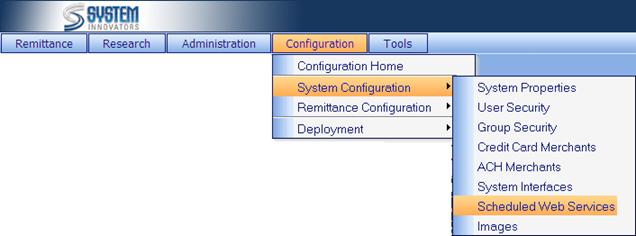
(Example of
the Schedules page)

(Options for
the Schedules page)
|
|
Add
a Schedule. |
|
Edit |
Edit
a Schedule. |
|
Copy |
Copy
a Schedule. |
|
Delete |
Delete
a Schedule. |
Related Topics
Configuration
How To: Add a new Web Service Schedule