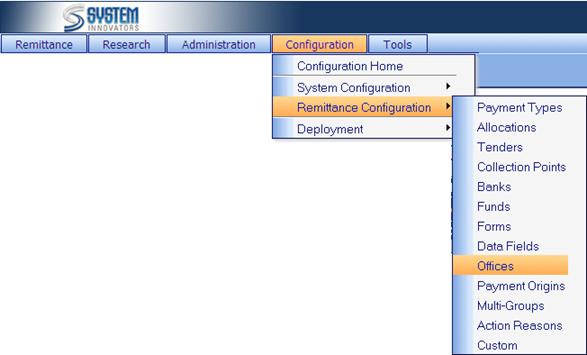
An
Office identifies where payments are collected. When configuring Offices,
Tenders that may be used, and select reports are assigned to a particular
Office.
When
a user signs into the iNovah Cashier or utilizes the payment import module, the
user must supply an Office code when creating Batches. All payments collected
in the Batch are assigned the Office code that was supplied when the Batch was
initiated. The Office code is stored as part of the payment in the database.
Furthermore, only tenders assigned to the Office will be visible in iNovah
Cashier.
The
Offices page is located at Configuration>Remittance
Configuration>Offices.
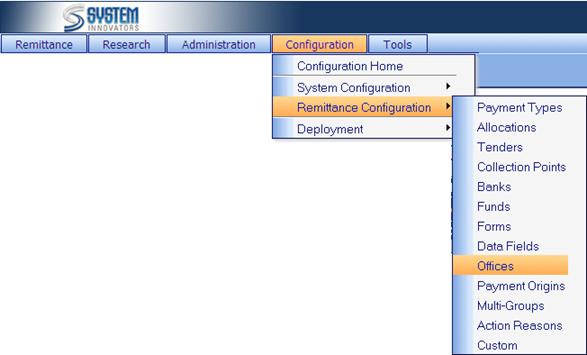
(Example of
the Offices page)
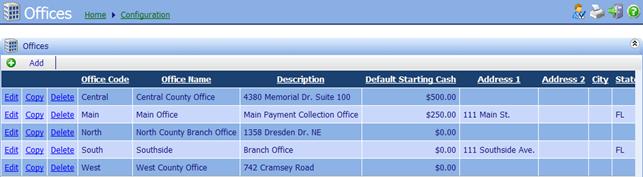
(Options for
the Offices page)
|
|
Add
an Office. |
|
Edit |
Edit
an Office. |
|
Copy |
Copy
an Office. |
|
Delete |
Delete
an Office. (Offices can only be
Deleted if no Batch is associated with the Office Code.) |
Related Topics
Configuration
How To: Add a new Office