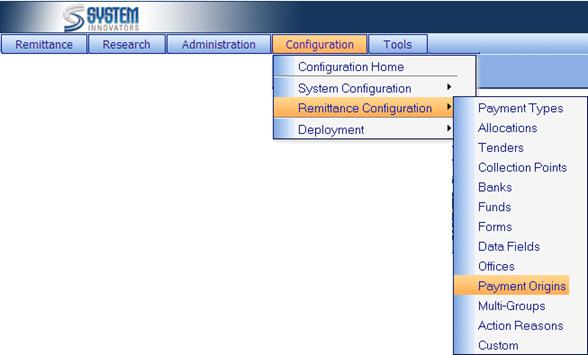
A Payment
Origin is used to track payment received from payment collection systems not
linked directly to iNovah. Payments that come to iNovah though a Payment Origin
can have set Batch and Transaction Settings, and even auto Balance and/or
Close. This feature is normally reserved for payments that come to iNovah using
a 3rd party application, like IVR (phone based) or web service
based. When the payments are passed to iNovah using a customized API, this data
will be attached to the payments.
The
Payment Origins page is located at Configuration>Remittance
Configuration>Payment Origins.
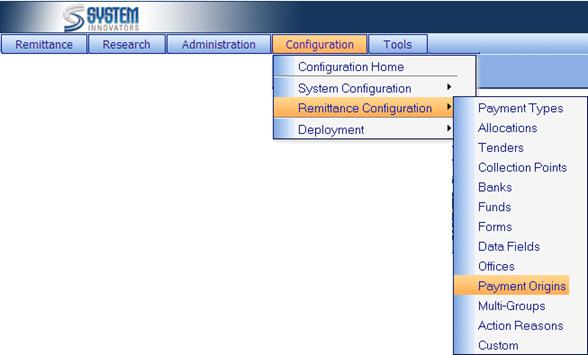
(Example of
the Payment Origins page)

(Options for
the Payment Origins page)
|
|
Add
a Payment Origin. |
|
Edit |
Edit
a Payment Origin. |
|
Delete |
Delete
a Payment Origin. |
Related Topics
Configuration
How To: Add a new Payment Origin