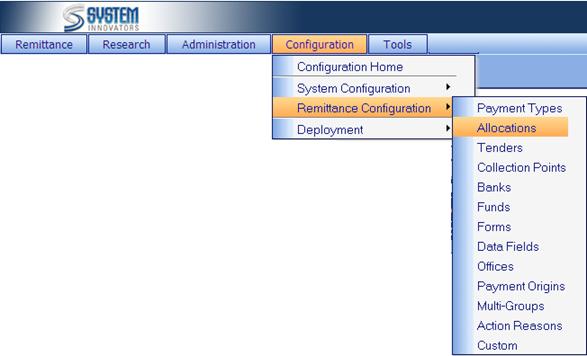
Allocations
are the breakdown of Payments. Each Allocation is identified by an Allocation
code and a name.† When a Payment is
collected, the amount of the Payment that is Allocated to each revenue account
is recorded against the appropriate Allocation. Example: If telephone payments
are dispersed to revenue account for taxes, local call charges, and long
distance call charges, each telephone payment would consist of three Allocations,
one for each revenue account. The Allocation is the lowest part of the Payment
hierarchy in iNovah.
There
must be at least one Allocation assigned to each Payment Type to make it valid.
If an Allocation is not assigned to a Payment Type, it will be unable to be
used when processing a Payment. Allocations may be assigned from the Payment
Type configuration page as well.
An
Allocation can be either Active or Inactive.†
Allocations cannot be deleted. If an Allocation is no longer needed,
make the Allocation inactive.
The
Allocations page is located at Configuration>Remittance
Configuration>Allocations.
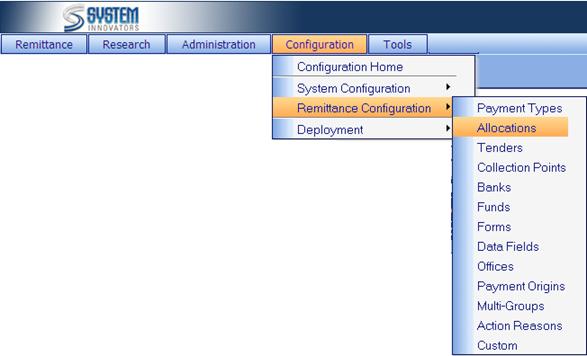
(Example of
the Allocations page)

(Options for
the Allocations page)
|
|
Add
an Allocation. |
|
Edit |
Edit
an Allocation. |
|
Copy |
Copy
an Allocation. |
Related Topics
Configuration
How To: Add a new Allocation