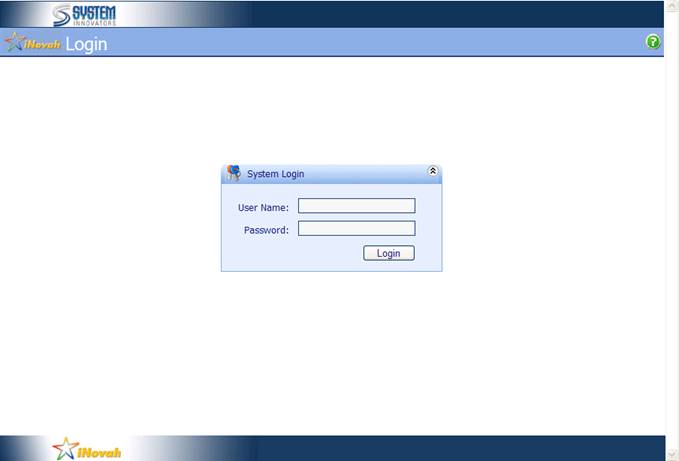
The iNovah Administration and Management Portal is
one part of the entire iNovah product.†
All Maintenance is done within the Administration and Management Portal.
The
location of the Administration and Management Portal will be different for each
client.† Each clientís own Administration
and Management Portal is located on a server.†
To access the Administration and Management Portal, a user will need to
have access to the network.† They will
use a web browser to view the Administration and Management Portal.†
The iNovah Administration
and Management Portal
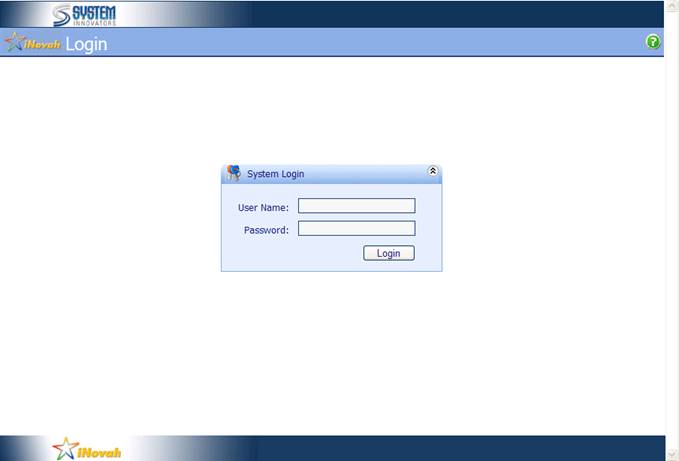
To
access the iNovah Administration and Management Portal a user will need to log
in. All users of the Administration and Management Portal will need to have a
User name and Password.
Password
Requirements:
v Must be at least 7
Characters in length.
v Must be Alphanumeric
1) Capital Letter(s) and/or
Lower Case Letter(s)
~AND~
2) Numbers
o Symbols are allowed, but do
not take the place of letters or numbers.
v Passwords are case
sensitive.
v Must be changed every 90
days. (System will prompt)
v iNovah will remember the
last 10 passwords.
Once successfully logged in,
the Home Page will be displayed.

The
home page displays information concerning database versions, when the password
was last changed and how many days until the password expires.
Related Topics