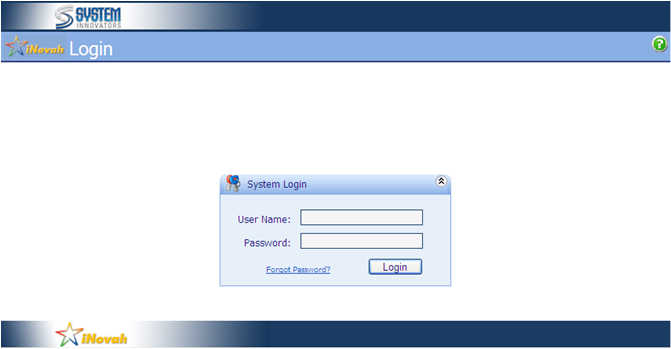
If a user forgets their
password, they are able to have their password reset without having to locate
an iNovah user who has permissions to Configure User.† This feature is available in both iNovah
Cashier and the Administration and Management Portal.
Click Forgot Password
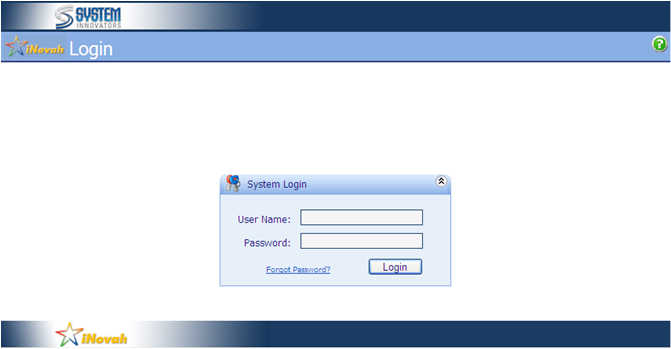
The following screen will
appear
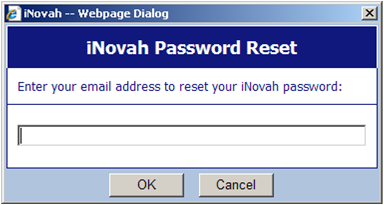
Enter your email address as it
appears in iNovah.
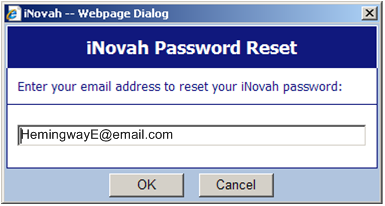
Click ![]()
iNovah
will find the username associated with the email address entered.† iNovah will then generate a unique password
and send it to the email address of the user.†
The user can then use the generated password with their username and
iNovah will prompt them to change their password (as if signing in for the
first time or it has been 90 days).† The
user should then enter in a new password that they will remember.
Related Topics