![]() †Locate
the Payment that needs to be adjusted.
†Locate
the Payment that needs to be adjusted.
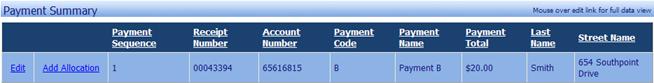
![]() †Click
Edit.
†Click
Edit.
(The following screen will
be displayed.)
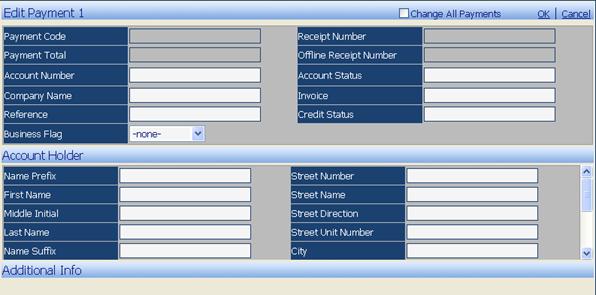
![]() †Change/Add
information as needed. (Any field(s) that are grayed out are none editable.)
†Change/Add
information as needed. (Any field(s) that are grayed out are none editable.)
![]() †Click OK.
†Click OK.
(Options on this page)
|
|
To adjust information for all Payments put a check in the box, then Click OK. This will update any
information that was modified not only on this Payment, but for all of the
other Payments within the Transaction. |
|
Cancel |
None of the information that was modified will change. |
Related Topics