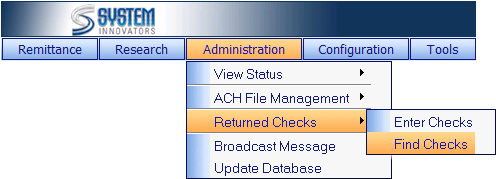
The
Find Returned Checks page can
search through all the entered Return Checks. Just like the Find Payments feature, there are tab headings under Criteria that will allow the user to
search by Check Routing Number, Check Account Number, Check Amount, Last Name, or Payment Account Number. The Payment Account Number will only work if the Routing Number, Check Account Number, and Check Amount were entered correctly both in
iNovah Cashier and the Administration and Management Portal and the Payment Account Number field was
used.
The
Find Checks utility is located at Administration>Return
Checks>Find
Checks.
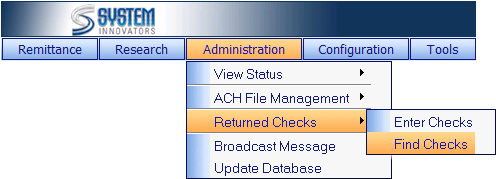
(Example of
the Find Returned Checks page)
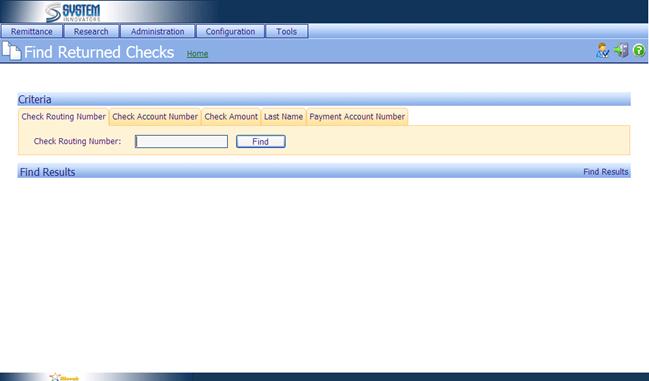
Related Topics