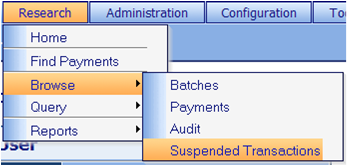
A
list of all Suspended Transactions can be viewed under Browse Suspended Transactions.† The ability to delete and view the details of
a suspended transaction will be available to all users who have access to this
page.
The
Browse Suspended Transaction
page is located at Research>Browse>Suspend
Transactions.
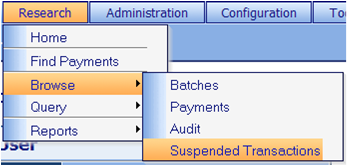
(Example of
the Browse Suspended Transactions page)
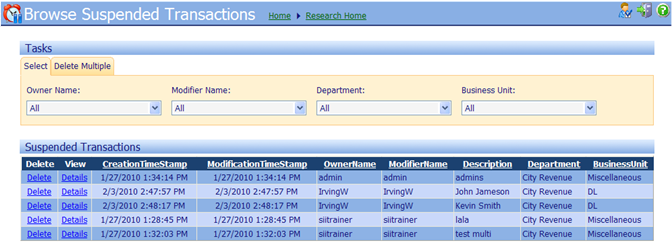
Suspended
Transactions: Select
A
listing of all Suspend Transactions matching the above Tasks (filter criteria) will appear.
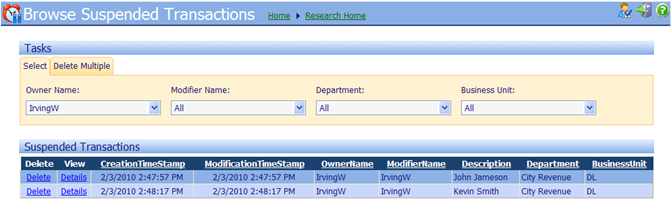
The
Select tab will allow filtering of
the Suspended Transactions below to help locate a specific Suspended Transaction.† Filter types include Owner
Name:, Modifier
Name:, Department:, and Business
Unit:.
Delete the individual Suspend
Transaction
Details able to view the
transaction details of the Suspended Transactions
Suspended Transactions:
Delete Multiple
The
Delete Multiple tab will allow
multiple deletions by either Creation Date or Owner.
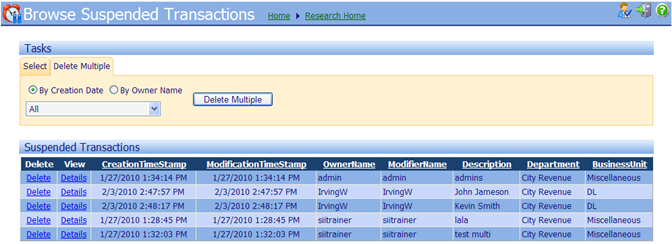
By Creation Date has metadata that includes:
Older Than Today, Older Than A Week, Older Than A Month, Older Than 3 Months,
Older Than 6 Months, Older Than a Year.
By Owner Name has all batch owners that the user is
allowed to access data.
How to: Delete Multiple
Transactions
![]() †Select
an option to search by (By Creation Date or By Owner Name)
†Select
an option to search by (By Creation Date or By Owner Name)
![]() Select an option from the drop down.
(This will not filter out the Suspended Transaction below.)
Select an option from the drop down.
(This will not filter out the Suspended Transaction below.)
![]() Click
Click ![]() †to delete Suspended
Transaction(s).
†to delete Suspended
Transaction(s).
Related Topics