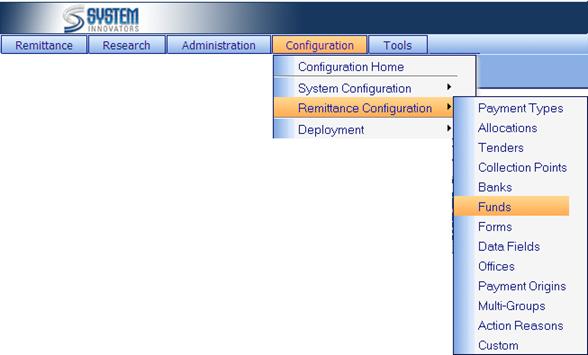
iNovah
can be configured so that Banks can be assigned to Tenders by Funds instead of
being assigned by Office. Each Fund is identified by a unique code,
description, and Bank ID. When a Tender is distributed to the Fund, the Bank ID
assigned to the Fund is also assigned to the Tender. The Bank ID identifies the
Bank Account in which the Tenders distributed to the Fund are deposited.
For
iNovah to distribute Tenders to Funds, each Fund must be assigned to one or
more Allocations. In addition, a priority must be defined for each Fund
assigned to an Allocation. The Fund priority determines the order a Fund
receives the distribution to Tenders in relationship to other Funds associated
with the Payment.
The
Funds page is located at Configuration>Remittance
Configuration>Funds.
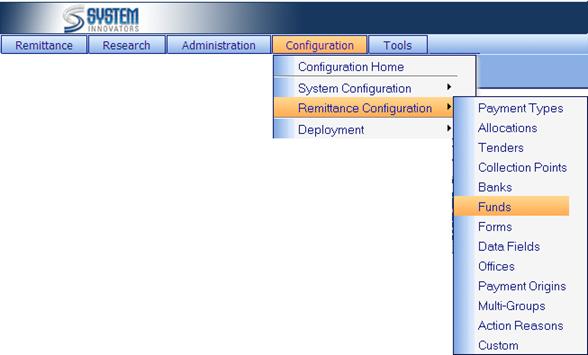
(Example of
the Funds page)
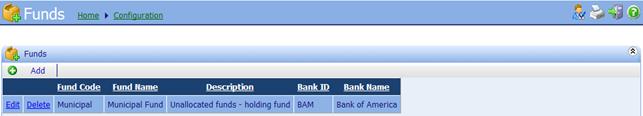
(Options for
the Funds page)
|
|
Add
a Fund. |
|
Edit |
Edit
a Fund. |
|
Delete |
Delete
a Fund. |
Related Topics
Configuration
How To: Add a new Fund