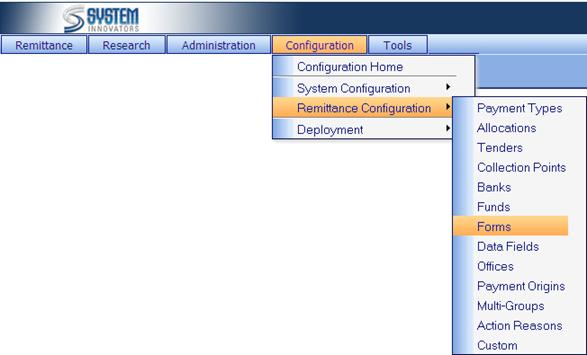
A Form,
or collection of Forms, makes up Receipts, Endorsements, Validation, and Deposit
Slips. A Form layout is configured in Form Editor. Information on the Form may
consist of text that has been entered on the form as well as data fields that
have been placed on the Form. Refer to the Form Guide for additional Form
information.
The
Forms page is located at Configuration>Remittance
Configuration>Forms.
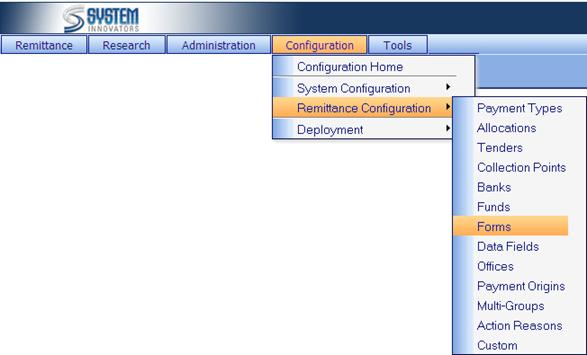
(Example of
the Forms page)
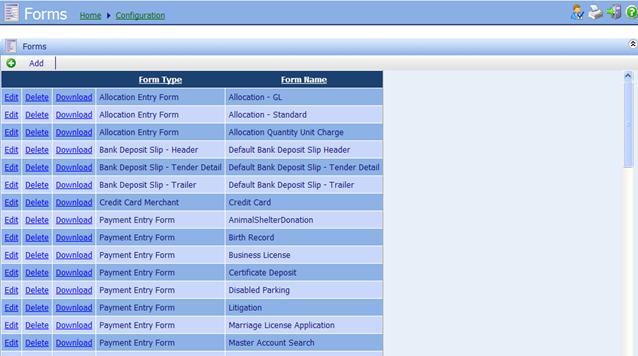
(Options for
the Forms page)
|
|
Add
a Form. (by uploading a created Form) |
|
Edit |
Edit
a Form. (Name and Type) |
|
Delete |
Delete
a Form. |
|
Download |
Download
a Form. |
It is recommended that forms
be created and Edited using the Form Editor.†
However, it is possible to download a form from this page, open it with
Form Editor, make the changes in Form Editor, save the changes, and Add the
form on this page.
Related Topics
Configuration
How To: Add a new Form (using the Administration and Management Portal)