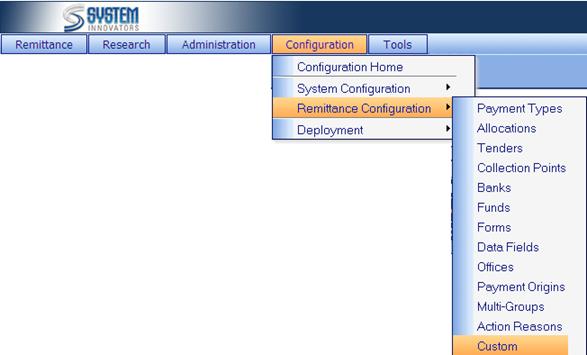
At
time iNovah needs to pass parameters to an outside process, such as a 3rd
party customer management system or financial application.† The 3rd party application may
require fields which may not be a part of the standard iNovah application.† Custom data is used in conjunction with code
that has been added to the iNovah product to fulfill a clientís needs to
perform a specific function or calculation.
Examples
of custom code could be a
∑
Path to perform an inquiry or lookup
∑
Credentials to access an outside system
∑
Command line to execute a function.
∑
Specific piece of data used in a calculation (date, time, user, etc)
The
Custom Data page is located at Configuration>Remittance
Configuration>Custom.
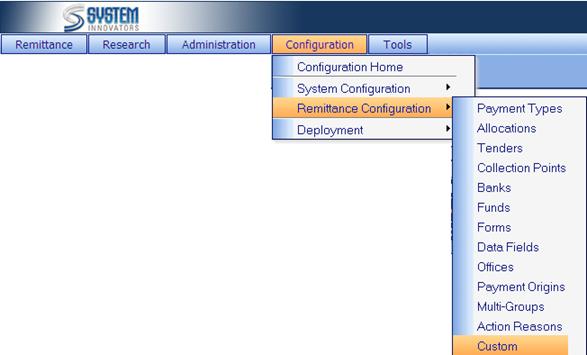
(Example of
the Custom Data page)
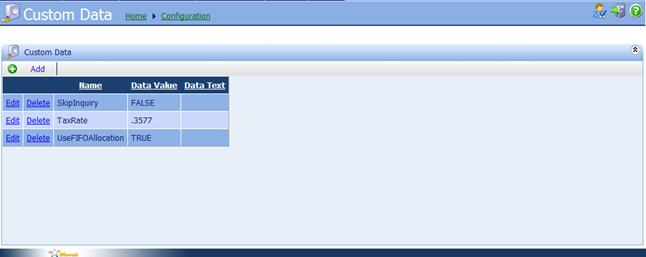
(Options for
the Custom Data page)
|
|
Add
a Custom Data.. |
|
Edit |
Edit
a Custom Data.. |
|
Delete |
Delete
a Custom Data. |
Related Topics
Configuration
How To: Add new Custom Data