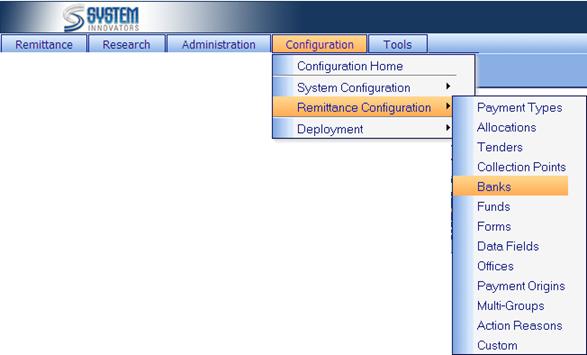
A
bank in iNovah represents an actual bank where deposits are made from payments
collected using iNovah. Each bank is identified by a unique code and a
description.† Banks may be assigned to
funds via the Funds page. Banks can also be assigned to each Tender by an
office via the Offices page.
A
Bank can be either Active or Inactive.†
Banks cannot be deleted. If a Bank is no longer used, change the
settings at the office level.
The
Banks page is located at Configuration>Remittance
Configuration>Banks.
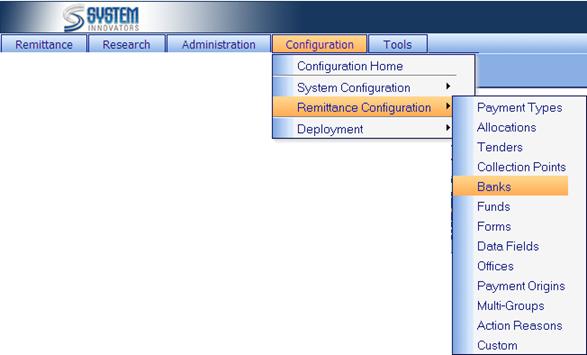
(Example of
the Banks page)
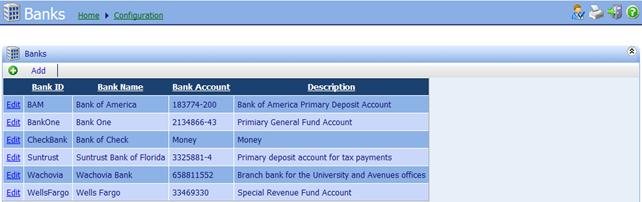
(Options for
the Banks page)
|
|
Add
a Bank. |
|
Edit |
Edit
a Bank. |
Related Topics
Configuration
How To: Add a new Bank