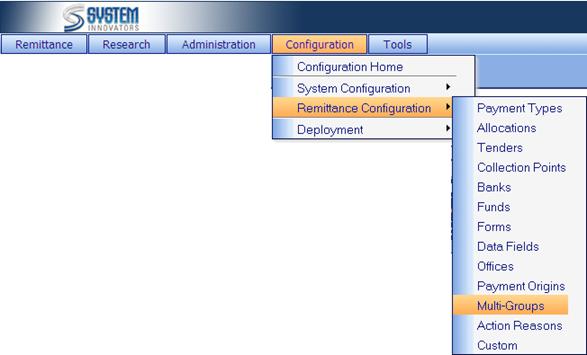
A Multi-Group
is a collection of Payment Types that may be used in combination when
collection a Multi-Payment. A Multi-Group may be used if some Payment Types may
not be allowed to be taken with other Payments Types. Payment Types can be
added to a Multi-Group either on this page, or on the Payment Types page.
Example:
Water Payment, Electrical payments, and Gas Payments may be taken together, but
not with Tax Payments or Real Estate Payments.†
A Multi-Group of Utility Payments would be created with the available
payments of Water, Electrical and Gas.†
Another Multi-Group of Taxes is created for the Tax Payment and Real
Estate Payment.† All Utility Payments can
be taken together in a Multi Payment if wanted.†
All Tax Payments can be taken together in a Multi Payment if
wanted.† However, a Tax Payment is
allowed with a Utility Payment.
The
Multi-Groups page is located at Configuration>Remittance
Configuration>Multi-Groups.
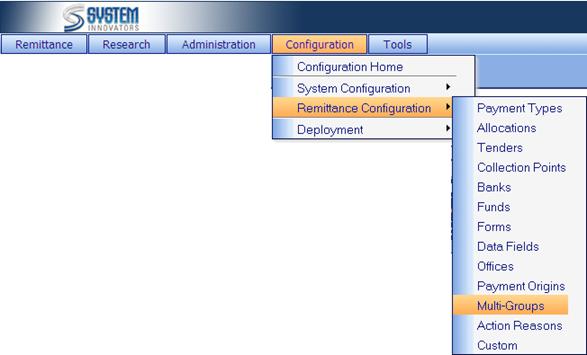
(Example of
the Multi-Groups page)
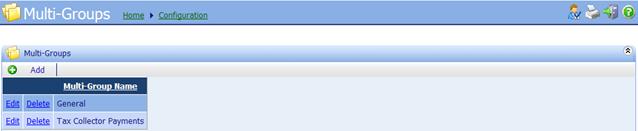
(Options for
the Multi-Groups page)
|
|
Add
a Multi-Group. |
|
Edit |
Edit
a Multi-Group. |
|
Delete |
Delete
a Multi-Group. |
Related Topics
Configuration
How To: Add a new Multi-Group