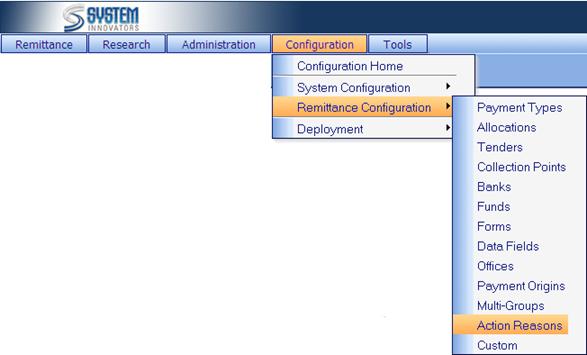
An
Action Reason is a default statement to be used for various actions within
iNovah. Any time there is an Adjustment, Void, Rejection, or Over/Short, iNovah
will prompt the user to chose an action reason from a dropdown list of
reason.† They are user specific, created
by each client. Action Reasons are categorized by Reason Type.
The
Action Reasons page is located at Configuration>Remittance
Configuration>Action Reasons.
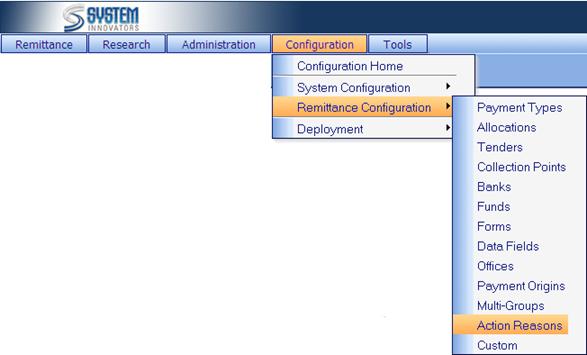
(Example of
the Action Reasons page)

(Options for
the Action Reasons page)
|
|
Add
a Action Reason. |
|
Edit |
Edit
a Action Reason. |
|
Delete |
Delete
a Action Reason. |
Related Topics
Configuration
How To: Add a new Action Reason