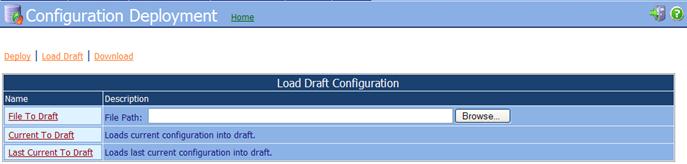
(Example of
the Configuration Deployment: Load Draft page)
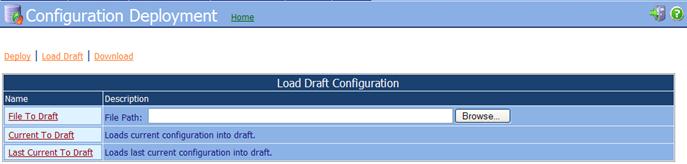
File to Draft: At times it may be needed
to load a draft, current, or last current configuration file into iNovah.† (This feature is used when testing a new
feature in a test environment.† Instead
of making the changes in the iNovah production environment as well, simply load
the maintenance file from iNovah Test to iNovah Primary) Browse out to where
the file is located.† Click on the File
To Draft link.† The file is now loaded
into draft.† Perform a normal deployment
so that the Draft is sent to Current.
Current To Draft: At times changes to Draft
may be wrong or not needed.† The Draft
can be reset to match the Current configuration just by clicking on the link Current to Draft.
Last Current To Draft: At times changes may have
been made to Draft and even Deployed out to Current.† The only way to correct this change it to
send the Last Current Configuration to Draft by clicking on the Last Current To Draft link.† Perform a normal deployment so that the Draft
is sent to Current.
Related Topics