![]() Install New Release.† See System Innovators about new releases.
Install New Release.† See System Innovators about new releases.
![]() Sign into
the Administration and Management Portal.
Sign into
the Administration and Management Portal.
![]() Navigate to the Update Database page.
Navigate to the Update Database page.
![]() Click Update.
Click Update.
![]() Deploy.
Deploy.
Update Database: Assign Business
Units
When
adding Business Units for the first time all previous payments taken in iNovah
prior to the addition of Business Units will need to Update the Database so
that the previous payments can been accessed.†
If at any point a Payment is moved from one Business Unit to another
Business Unit the previous payments taken must now be associated to the new
Business Unit.
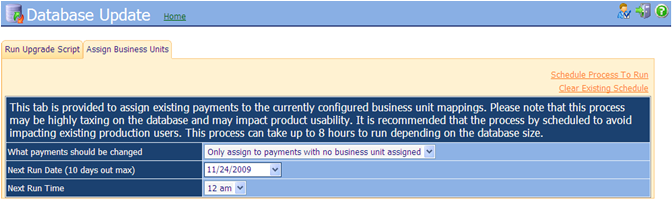
What payments should be changed:
Only
assign to payments with no business units assigned: Will only map payments
that do not have Business Units previously assigned to it.† This should be used when first setting up
Business Units.
Assign
to all payments: Will map all Payments to the new Business Units.† This should be used after any change of
Payment Types to a Business Units.
Next Run Date (10 days out max): Scheduled date for the
Business Units update.
Next Run Time: Scheduled time for the Business Units
update.
Schedule
Process To Run: Once the information for the Date, Time, and what payment information
needs to be changed is set, click on this link to save the Schedule to run.
Clear
Existing Schedule: Will delete a schedule that was previously set.
[NOTES]
Related Topics