![]() Click
Click ![]() .
.
The following page will be
displayed.
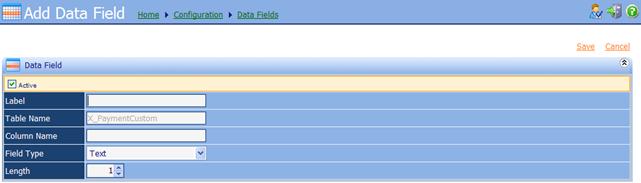
·
Active: A Data Field can be Active
or Inactive, not Deleted.
·
Label: Type a label that appears
along with the data field on all screens that use the Data Field.
·
Table name: The assigned table. (will
always be X_PaymentCustom)
·
Colum Name: The name of the database column
associated with the Data Field.
·
Field Type: Type of field that identity’s
the type of data that may be entered/stored in the Data Field.
o Amount: Accepts/stores amounts. You
must also specify a length and precision for the Data Field.
o Boolean: Accepts/stores either
“True” or “False” values.
o Date: Accepts/stores dates.
o DateTime: Accepts/stores combination
of date and time.
o Numeric: Accepts/stores numbers. You
must also specify a length and precision for the Data Field.
o Text: Accepts/stores text. You
must also specify a length for the Data Field.
o Value
List:
Accepts/stores values from a list of values.
o Hyperlink: Accepts/stores URLs or
network paths to a specific location.
·
Length: The length of the Data
Field if the Data Field type is defined as amount, numeric, or text.
·
Precision: The number of digits
permitted after the decimal point if the Data Field type is defined as numeric.
·
Value List: A value list allows you to
have a list of data values to be chosen. When creating a value list the
individual values must also be defined. Each value in the list will be defined
as a Text field type. Seen if the Data Field type is defined as Value List.
![]() Once all needed
information has been entered correctly, Save and Deploy.
Once all needed
information has been entered correctly, Save and Deploy.
Related Topics
Remittance Configuration - Data Fields