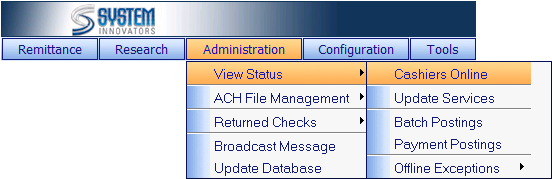
Cashiers Online or Cashier Status page will allow a user to view all cashiers logged
into the iNovah Cashier program.
The
Cashiers Online page is located at Administration>View
Status>Cashiers
Online.
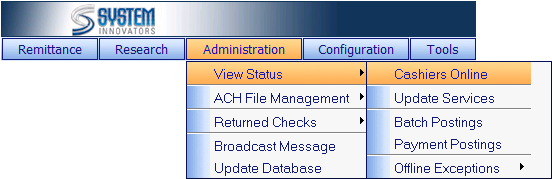
(Example of Cashier Status page)
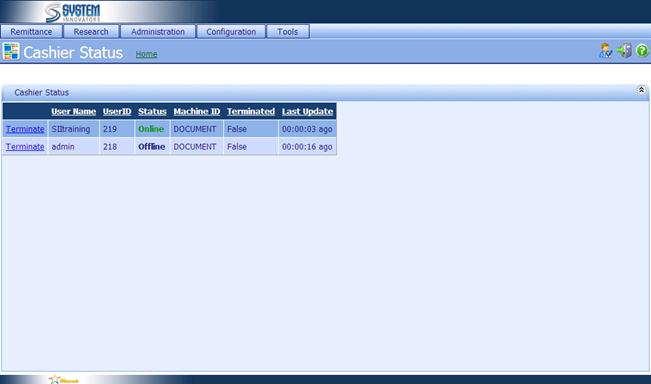
Cashier
Status’
|
Online |
The
user is signed into iNovah Cashier |
|
Offline |
The
user is not signed into iNovah Cashier |
|
Timeout |
There
was a disconnect to the server when the iNovah Cashier program was shut down. |
Only
users who have ever signed into iNovah Cashier will appear. If a user has never signed into iNovah
Cashier, but has signed into the Administration and Management Portal, they
will not appear in this list.
It
is possible to Terminate a user in
iNovah Cashier by clicking on the Terminate link. This will kick a user out of iNovah Cashier. If the user is
working on a Transaction, the Transaction will be Canceled and lost without prompt. The
user will be able to sign back into iNovah Cashier; they will not be ‘locked
out’. This is used when users switch
cashier stations often. At time iNovah Cashier may be left logged in
accidently, and this will close the application remotely. (A user can be logged into only one iNovah
Cashier at a time.)
Related Topics