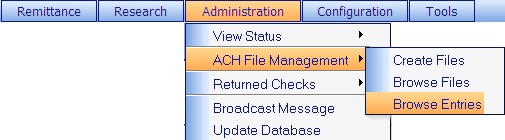
All
ACH information can be Browsed if needed.
The
Browse Entries page is located at ACH
File Management>Browse Entries.
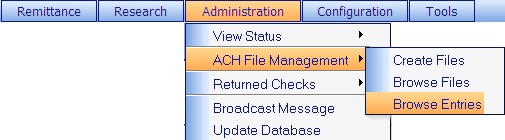
(Example of
the Browse ACH Entries page)

Criteria: Use the each Criterion to
filter out the Browse Results
below.† Criteria choices work together. (Example: a User can view all ACH Entries from a Creation
Date
range of Last 90 days from the Office Code Downtown.)† Below is a list of Criteria options.
∑
Creation Date: a Date range from Today up
to 90 Days.
∑
Office Code: Select the Office code
associated to the entries being browsed.
∑
Owner: Select the Owner associated
to the entries being browsed.
∑
Status: Select the status of the
ACH File.
∑
Collection Point: Select the Collection Point
of the entries being browsed.
∑
Show Most Recent Records: A range of the most recent
entries to be browsed.
Browse Results: A listing of all ACH Entries matching the above Criteria.
Related Topics