
A
user can Browse through Batches by month, up to six months back
and one month forward. The Details
of the Batch, a list of Payments, or the Audit Tape for a chosen Batch can be viewed.
The
Browse Batches page is located at Research>Browse>Batches.

(Example of
the Browse Batch page)

Details displays the Batch Details page.
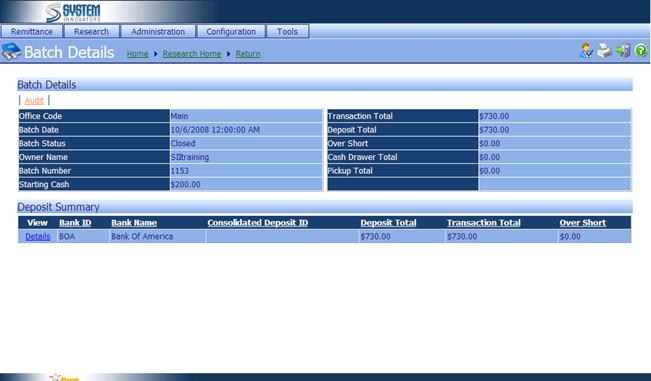
To view Deposit information, Click
on Details under the heading Deposit
Summary.
(Example of
the Deposit Details page)

Payments will display all the
Payments in the chosen Batch.
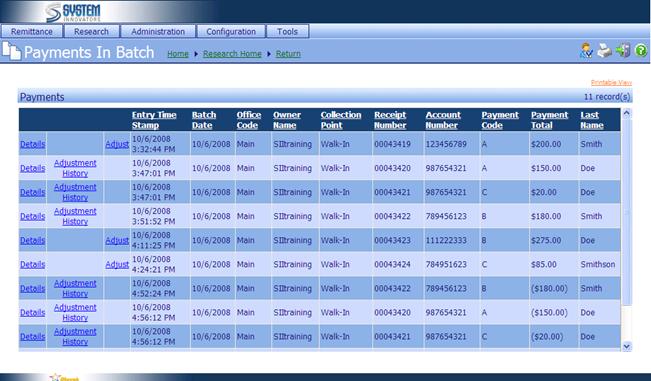
(Options on
this page)
|
Details |
Displays
the Transaction Details page. |
|
Adjustment
History |
Displays
the Payment History. A payment that has not been Adjusted will not have an
Adjustment History. |
|
Adjust |
Displays
the Web Adjustment Module page
(see the Web Adjustment Module Guide). A payment that is in a Void or a
Voided state cannot be Adjusted. |
Audit : displays the entire Audit History of the Batch on
the Audit Viewer page.
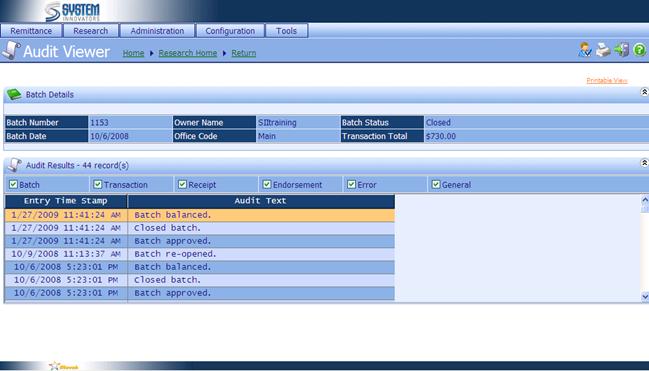
Related Topics