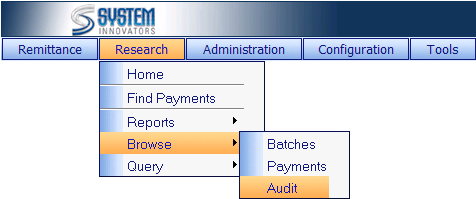
A
running tape of all actions within iNovah Cashier and the iNovah Administration
and Management Portal can be viewed under the Audit Tape.
The
Audit Tape can be sorted by Entry Date, User
Name, or
Audit Type (Batch, Configuration, Endorsement, Error, General, Receipt, Security, Transaction, Validation). For all completed transactions, there is a Transaction link that will take the user
to the Transaction Details page.
The
Browse Audit page is located at Research>Browse>Audit.
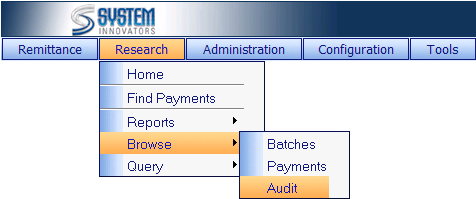
(Example of
the Browse Audit page)

Criteria: Use the dropdowns for each Criteria type to filter out the Audit Information below.† Criteria choices work together.
(Example: a user can view all Audit Type: Receipts
from a Batch Date of 10/6/2008.)† Below is a list of Criteria options.
∑
Entry Date: A user is able to filter Audit Information by the Entry Time Stamp.
∑
User Name: A listing of all available Batch Owners.† All or one specific Batch Owner can be chosen. Due to Permission/Business Unit only available Batch Owners will be seen.
∑
Type: Audit information type.
(Batch, Configuration, Endorsement, Error, General, Receipt, Security,
Transaction, Validation)
Browse Results: A listing of all Audit Information matching the above Criteria.
Printable
View: A
Black and White printable view of the Audit Tape.
Related Topics