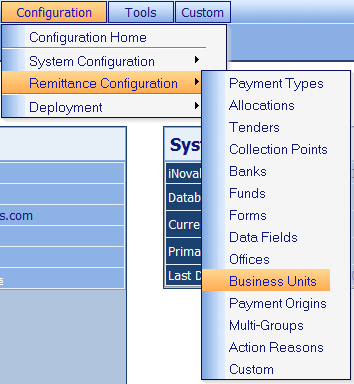
In
prior versions iNovah used Access Data on the User/Group Security page to
determine which Users could ‘access’ other’s payment data for queries and
reports. This model has changed and
iNovah now using Offices and Business Units to restrict payment viewing and
access.
v Payment
Types
In order to access a particular payment the User
will need to have permission to the Business Unit. Information will be limited by the Business
Units as well. A User will only be able
to access the payment data for payments that are listed in the Business Unit
the User.
v Business
Unit Data Access
In order to access other User’s data, there is a
check box called ‘Business Unit Data Access’.
When checked for a user, that user has access to payments within the
Business Unit(s). When not checked, the
User will have access only to their own payments.
v Office
Office will still control the information across the
office level. A User, even with
‘Business Unit Data Access’ checked will only access the information from Users
within the same office they to which they are assigned.
The
Business Units page is located at Configuration>Remittance
Configuration>Business Units.
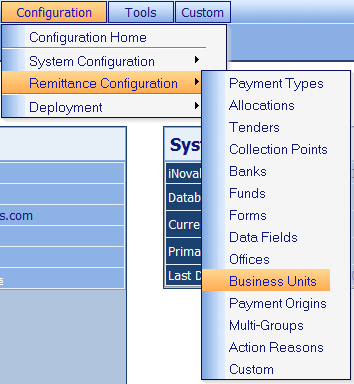
(Example of
the Business Units page)
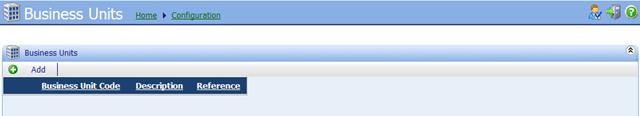
(Options for
the Business Units page)
|
|
Add
a Business Unit. |
|
Edit |
Edit
a Business Unit. |
|
Copy |
Copy
a Business Unit. |
|
Delete |
Delete
a Business Unit. |
Related Topics
Remittance Configuration - Business Units